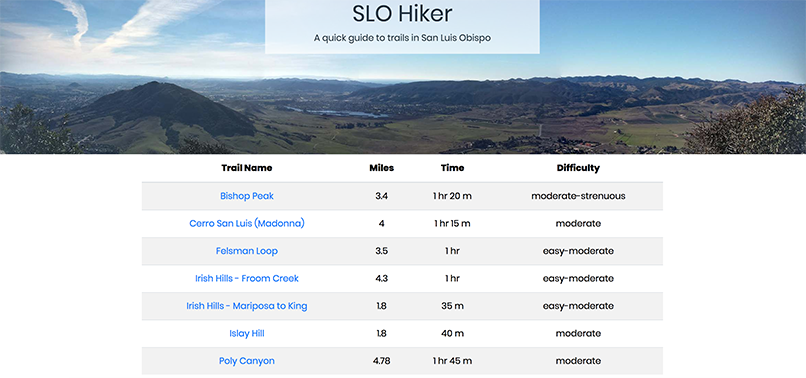
Explanation
Using AngularJS, I wanted to create an application that provided information about hiking trails in the San Luis Obispo area.
Problem
In addition to the creation of the application, the following were required pieces of functionality. The ability for a user to…
- View the trails in the area
- See details about each trail
- Sort trails by difficulty, length and time
- See trailheads on the map
- Know the current weather and forecast
- Get directions to the trailhead
Solution
I developed an AngularJS application and utilized UI router for the routing.
- View the trails in the area- I created a service to house the trail information. The trails were displayed using the ng-repeat directive on the home page template.
- See details about each trail- I passed state params indicating what trail the user clicked to the trail template which determined the content to display. The content was pulled from the previously mentioned service.
- Sort trails by difficulty, length and time- Since an array is required to sort, but I was using objects, I setup a filter to allow the trail objects to be sorted. Plus, I created a method that provided information to the filter on what it should sort by based on the users click selection. Since I needed a number to sort by for time but didn’t want to display it in minutes to the user, I created a filter to convert it to hours and minutes in the view.
- See trailheads on the map- I used the AngularGM module to create a map that showed the trailhead locations on a google map. This required adding additional script tags to the module and googleapis, adding functions to the home page controller, adding the html binding code in the template.
- Know the current weather and forecast- I used a jQuery plugin called Simpleweather to show the current weather in my area and the five day forecast. I put it in a directive. I realize that using jQuery plugins is not usually done with AngularJS apps but I wanted the challenge of figuring out how to do it and liked the simplicity of the plugin.
- Get directions to the trailhead- I created a directive with a form that works with google maps to provide directions to a location you specify.
Results
All user requirements were met.
Conclusion
- Having solid user stories and wireframes helped maintain scope.
- Building the functionality first before diving into the front-end was a great way to execute a project and likely saved me a lot of time in the long run.
- Be careful about what modules you select to use and be sure the documentation is well laid out before committing to using it. I had difficulties with the AngularGM implementation in part because of limited documentation.
- Using services to hold information does work but is not scalable. I will likely convert it to Firebase in the future.