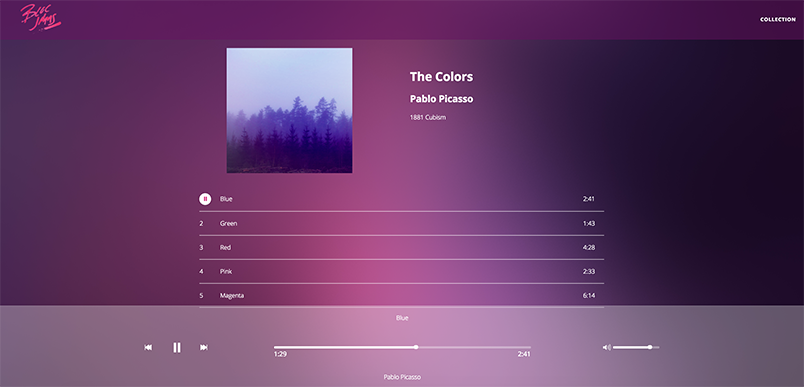
Explanation
This site is meant to be basic with only one album being used to demonstrate the display and functionality capabilities. I was asked to utilize Buzz music library for playing audio files, managing playback and volume. jQuery was used where it made sense to refactor the original JavaScript code.
Problem
Build a three page site with the following functionality.
Home page
- Animated selling-points upon scrolling.
Collection page
- Display the album cover, name and number of songs (fix) in the users collection.
Album page
- View the details of a single album including a list of songs and their durations.
- Play and pause a song from a song row.
- Mousing over the song row changes the song number to a clickable play button.
- When the play button is clicked, it changes to a pause button and starts playing the song. Even when the mouse leaves the row this will persist.
- When the pause button is clicked, it changes to a play button and pauses the song.
- When a new song is selected the song number of the previously playing/paused song changes back to a song number.
- When the user hovers over each of the songs that aren’t playing, the play button should still appear.
- Use a music player overlay that allows the user to:
- Play and pause the active song.
- Skip to the next song or go back to the previous
- See the songs name, duration and playback progress
- Use the progress bar to skip ahead in the song
- Use the volume bar to control the volume.
Solution
Home page
- Animated selling-points upon scrolling- Used jQuery to animate and event listener/handler for the scroll.
Collection page
- Display the album cover, name and number of songs in the user’s collection- Started by building out display for one instance then moved to using a dynamic JavaScript template and looped twelve times to show how it would appear.
Album page
- View the details of a single album including a list of songs and their durations- Pulled album cover and info in and built a table for song display. The song rows generate using a dynamic Javascript template.
- Play and pause a song from a song row- Added event tracking for mouse location, saved the song number of playing song, added javascript functions to update html based on user actions and playing status of songs.
- Use a music player overlay
- Built html and used jQuery for templates
- Store the current album and song data as well as index number so know next/previous, to allow to update player bar.
- Used the Buzz music library for playing audio files, managing playback and volume.
Results
All user requirements were met. The live version can be seen here https://ericka-bloc-jams.netlify.com/index.html. I tested my solutions by.
- Using chrome inspector to test responsiveness
- Reviewing album covers displayed on the collection page
- Mousing over each row on the album page to test for play button display, then playing one and doing this again.
- Pausing a playing song
- Choosing a new song after a song was playing and paused.
- Playing/pausing a song from the music player.
- Skipping forward and backward from a current song. Including the first and last songs.
- Playing a song and seeing if it tracks the playback and using the bar to skip forward and backward in the song, listening to ensure reflected.
- Using the volume bar to adjust the volume up and down, listening to see that it is reflected.
Conclusion
- Event bubbling is key in keeping code minimized
- jQuery is useful in simplifying more complex vanilla Javascript.
- Buzz library is a useful tool for audio playback control.