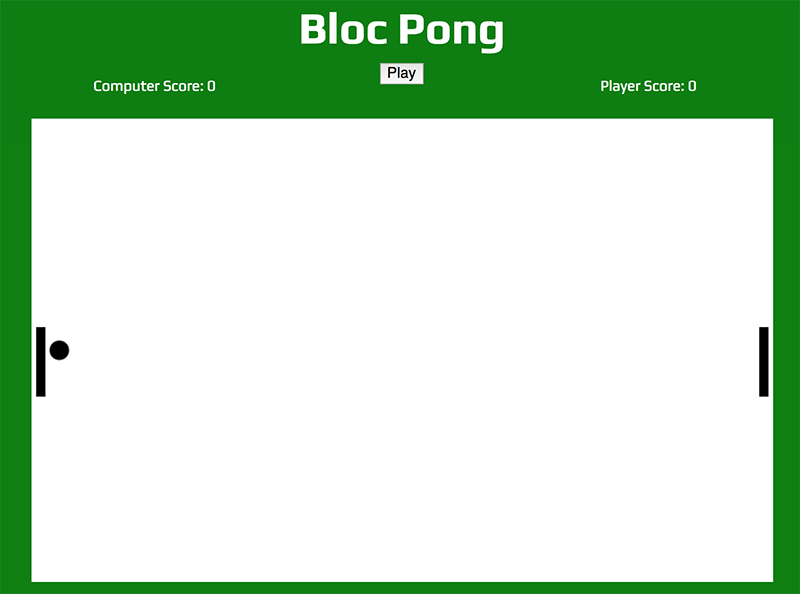
Explanation
I was asked to create the Pong replica using pure JavaScript and the HTML5 canvas element.
Problem
In addition to creating the functionality I needed to create at page that could host the game. The specific functionality required was…
- To vary the speed of play and angle.
- The ability for a player to control the position of a paddle with arrow keys.
- That the ball bounces off the paddles and two sides of the table.
- The creation of a mildly intelligent computer opponent.
- To track and display the score live.
- To end the game after a player scores 11 points and display a message to the player about whether they won or lost.
Solution
- Utilized HTML, CSS and Google fonts to create the page
- Used the HTML 5 canvas element to create the table, paddles and ball along with object prototyping.
- Created an animate function that calls the requestAnimationFrame method on the window object to continuously render and by extension animate the game.
- Used an event listener and event.code to recognize up and down arrow actions
- Wrote multiple if statements to recognize collisions and redirect as needed or add to score
- Used DOM selectors and methods to manipulate displays
Results
All user requirements were met. In addition, I added:
- A navigation with links to two additional pages that provide information about the game and how to play it.
- Media queries that changes what is displayed on small and medium size screens to let players know they need to use a larger screen to play.
Conclusion
- The requestAnimationFrame method is a good way to efficiently animate using JavaScript and requires writing as DRY a code as possible to reduce duplicate animations.
- HTML 5’s canvas element has a variety of possible applications.